WinaGo 1.2
Import WinAmp Playlists to Google Music PlayLists.
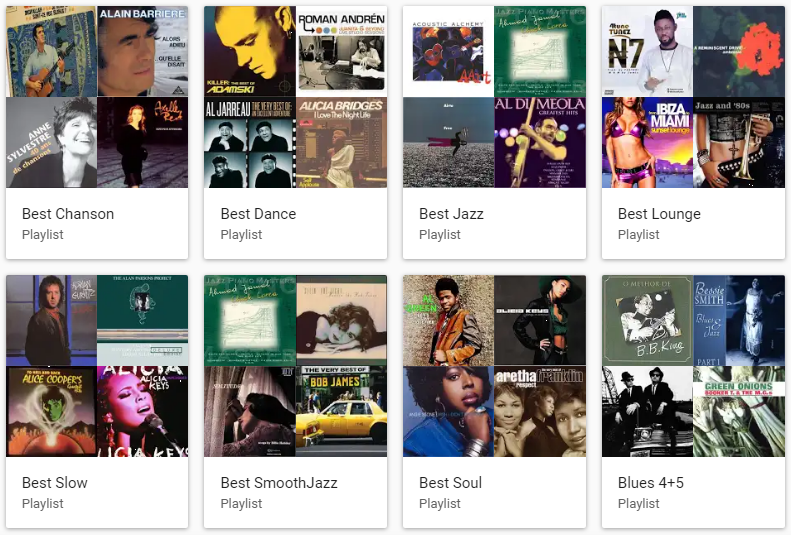
Introduction
WinaGo is a command line toolkit to convert and import WinAmp playlists (m3u8) to Google Music playLists (csv) using Python and gmusicapi.
The target audience are people who have organized their music and playlist collection in WinAmp and want to sync their collection to Google Music.
Google Music has a decent tool to sync a local song collection to Google Music (see Google Music Manager), but there is no way to sync WinAmp playlists.
WinaGo fills this gap. WinaGo can easily be modified to sync playlists from other local music managers.
Important remark
WinaGo asumes that the filenames of your song collection are formatted as <Artist> - <Title>.mp3. If this is not the case, WinaGo can easily be adjusted to fit another naming convention (see 4-WinAmp2GooglePlayList.bat)
Download and Installation
Download WinaGo.zip.
Unzip WinaGo.zip to a permanent directory (f.i. C:\WinaGo).
Forum
Please check the WinaGo forum for your questions and answers, your feedback and the latest information.
Workflow
Steps to perform (see more info below)
- Run 1-ExportGooglePlaylists.bat (optional)
- Run 2-DeleteGooglePlayLists.bat (optional)
- Run 3-ExportGoogleLibrary.bat
- Run 4-WinAmp2GooglePlayList.bat
- Run 5-ImportWinAmpPlaylists.bat
Prerequisites
- Install Python 2.7
- Install python gmusicapi (by Simon Weber): pip install gmusicapi
- Optional for WinAmp: download and install ML Exporter v1.0 to export all Smart Views
- Install rxrepl (already included in this project zip)
- Install python csvquery tool: pip install csvquerytool
- Optional: import and export folders contain some example playlists for demo purposes (files can be deleted)
- Add your Google username in preferences.py (replace line: username = 'your google login')
Backup Google Music Playlists
- Run 1-ExportGooglePlaylists.bat: backup all Google Music Playlists to folder export (optional)
- Run 2-DeleteGooglePlayLists.bat: delete all Google Music Playlists (optional)(needed because imported WinAmp playlists will be recreated, not added to existing Google Music Playlists!)
- Run 3-ExportGoogleLibrary.bat: export a Playlist called Library.csv of all uploaded songs from Google Music Library in folder export (needed to query the Google Songid's!)
Export WinAmp SmartView Playlists (auto generated) to m3u8
- Open WinAmp and click in lower left corner on Library/Export/Smart Views/All Smart Views
- Select m3u8 format and folder import
- Sometimes export does not export: restart winamp and immediately do the export as fast as possible, then it should work
Export WinAmp Static Playlists (manually created) to m3u8
- Select (static) Playlists foldertab and select all playlists and click Save
- Select m3u8 format and folder "import"
Convert WinAmp Playlists (m3u8) to Google Music PlayLists (csv)
- Run 4-WinAmp2GooglePlayList.bat: check afterwards that import folder contains generated csv files
Import converted WinAmp Playlists (csv) to Google Music
- Edit PlayLists.txt containing your list of WinAmp Playlists you want to import to Google Music
- Run 5-ImportWinAmpPlaylists.bat: imports the Winamp playlists to Google Music. Imported WinAmp playlists will be re-created, not added to existing Google Music Playlists. Google Music limits the size of a playlist to maximum 1000 songs. WinaGo will split playlists larger than 1000 songs into seperate playlists with Part x added to the name.
License
This software is distributed as freeware. If you keep using this software, send me an appreciation or feedback e-mail for my programming effort and sharing this tool for free.
Or even better, buy me a coffee .
Disclaimer
This software and the accompanying files are supplied "as is", without any express or implied warranty. In no event shall the author be liable for any damages whatsoever including direct, indirect, incidental, consequential, loss of business profits or special damages from the use of this software. By using this software you agree with these conditions.
Copyright © 2019 by Johan Van Barel. All Rights Reserved